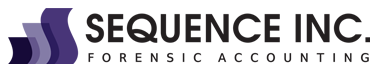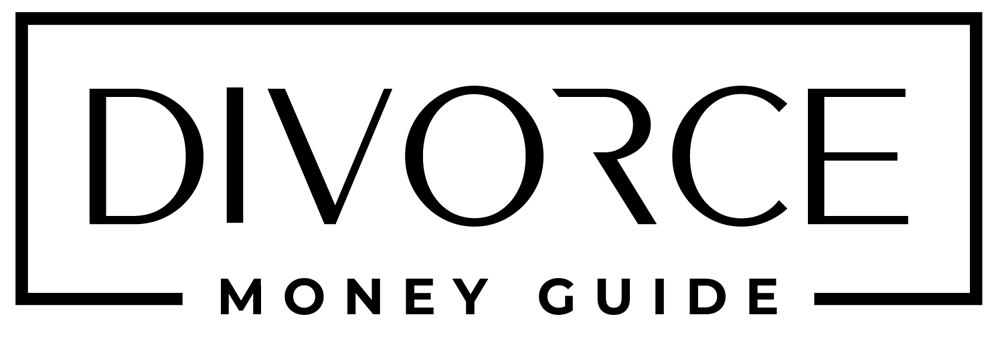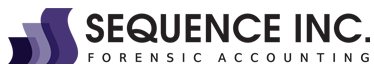The information reproduced here is from the Frequently Asked Questions section of the back office available to STE brokers. It is being posted for educational and critique purposes, as permitted under fair use principles.
Commission Rules & Periods
Q. When do I receive my commissions for shopping and referring?
A. Commissions are Direct Deposited on the 21st of the month for everyone who received $50 or more in commissions the preceding month. For all account totals less than $50, those monies go into a holding tank until the funds total $50 or more, at which time, they will be Direct Deposited on the 21st of the month.
Q. I have not been paid on a purchase made through my website, and 90 days has passed. What do I do?
A. Click on the ‘Shopping Discrepancies’ link in the ‘Training/Support Center’ Grid of ‘My Office’ and follow the direction listed there.
ShopToEarn’s Commission Periods are calendar months; therefore there are 12 Commission Periods. Using the example below, July 2008 will overlap with August 2008 through 8/15 at which time the books will be closed for July 2008. Once the July Commission Period is closed, the Commission Period will then reflect 8/1/08 through 8/31/08. The July commission file is then sent to the bank for Direct Deposit, and commissions for the month of July 2008 are Direct Deposit by the 21st of August.
EXAMPLE Period: 07/01/08 through 08/31/08. Calculated on 08/04/08 at 17:05:23
This report shows pending commissions from the close of last period to the current date. This report also may not reflect the final commissions to be paid. Occasionally there might be a refund or a returned check that could cause an order listed below to be reversed.
Gift Cards from ShopToEarn Retailers
Q. Two weeks ago I bought a $600 gift card from Target and I have yet to receive cash back. I know Target offers up to 10% cash back; why haven’t I received any cash back and points?
A. All of the retailers in ShopToEarn have different policies and procedures regarding their gift card programs…some pay cash back and some don’t; therefore it is important to read the fine print on each retailer’s website regarding their gift card program. This is taken from Target’s website:
- Service invoice adjustments, reorders, gift certificates, Gift Cards, pharmacy products, Amazon.com products, and products listed under the “Target Company Store” portion of our web site are not eligible to earn referral fees.
- Some companies only pay out commissions on products exclusive of gift cards and Target is one of them.
Shopping Payouts, Cash Back & Points Fluctuations
Q. I just ordered some jeans from Gap and my cash back is not showing up. Could you please explain?
A. Gap is a ShopToEarn Partner, and when you click on My Shopping you will see a green line for ShopToEarth (transactions posted instantly) and a red line for ShopToEarn (transactions posted in 12 – 90 days). If for some reason you have not been paid on your ShopToEarn purchases through your website after 90 days, click on Shopping Discrepancies in your back office and follow the simple instructions.
Q. Bowflex is one of the ShopToEarn partner companies. When I click on the icon for Bowflex, it automatically takes me to the product page for another Bowflex product. I have to go thru several links on their website in order to get to the product that I want to purchase. Will this purchase still be credited to my account?
A. Yes it will as will all purchases through your ShopToEarn website. One important thing you should do with all your online purchases through your ShopToEarn website is set up a folder that will hold all of your receipts of sale. As your shopping is displayed on your website’s homepage under My Shopping reflecting the cash back from each retailer, simply delete that receipt out of your folder. If you have not been paid back in 90 days, click on Shopping Discrepancies and follow the simple steps.
Q. I clicked on a retailer’s link on ShopToEarn for Free Shipping, but after going to the retailer’s website, it became apparent the retailer wasn’t running a Free Shipping Promotion.
A. Although it’s rare, the retailers will change their promotions or deactivate their links from time to time without notifying ShopToEarn. Please refer to the individual retailer’s website for all current promotions.
Q. If a retailer shows a payout of 1%-4%, how do I know what percentage I’ll receive in cash back on my purchases?
A. Every retailer partnered with ShopToEarn has its’ own program for partnership. With this being said, usually you’ll see a link on the retailer’s website labeled Affiliate Program. When you click on this link on their website, you’ll find the parameters that govern their payout percentages.
Q. I noticed that my Cash Back and Points are lower today than they were yesterday. What happened?
A. Cash Back and Points fluctuate from day to day, and at times, can be lower from a previous posting. This is a normal process due to Position Cancellations, Order Cancellations and Adjustments. Because these cancellations and adjustments can occur hundreds and even thousands of levels below you, you will not always know who, where, when or why they occurred. Therefore, do not assume something is inaccurate and submit a Support Ticket unless you have absolute proof that a possible problem has occurred.
What is a Preferred Customer
Q. I see I have a few Preferred Customers (PC) on my website; how did this happen?
A. Anytime you refer others to your website to shop, you receive cash back and points on all of their shopping as if it was your shopping. When a Preferred Customer purchase from your ShopToEarth side of your business, our system is set up to ask for some information that designates them as a Preferred Customer. Your Preferred Customers are linked to your website and as the Website Owner / BusinessBuilder / Broker, you’ll receive the cash back and points on all orders from your Preferred Customers.
How do I upgrade from a Business Builder to a Broker or a Website Owner to a Broker?
Q. I Signed up as Website Owner and would like to Upgrade to a Broker. How do I upgrade?
– or –
Q. I Signed up as Business Builder and would like to Upgrade to a Broker. How do I upgrade?
A. In both scenarios you would simply login to your office, click on the ShopToEarth menu button, click on Upgrade Packages and follow the simple directions.
Placement Preference (in the Edit Personal Info area of your back office)
Q. I changed my Placement Preference to Right Side Placement and my first referral went on my left side; can you please explain?
A. Upon enrolling in ShopToEarn, a Business Builder’s / Broker’s Placement Preference is set to Automatic Placement.
Regardless of whether a Business Builder / Broker changes his/her Placement Preference to Left Placement or Right Placement, the first Website Owner, Business Builder or Broker that clicks on the Join Now menu button from his/her website will ALWAYS be placed on the side from which that Business Builder / Broker came.
Taxable Earnings
Q. Is all the money I earn from ShopToEarn tax free?
A. No. All monies received from cash back from shopping through your website are non-taxable. All Business Builders/Brokers who earn in excess of $600, which is exclusive of cash back from shopping, will receive a 1099 statement of earnings from ShopToEarn in the first quarter of the year prior to April 15th.
SCORE! Flush versus SCORE! Deduction
Q. What is the difference between SCORE! Flush versus SCORE! Deduction?
A. The ShopToEarn SCORE! commissions program was originally designed as a SCORE! Flush program in order to maintain the long-term viability of The Company.
- The SCORE! Flush
Upon hitting a minimum point total of at least 4800 points with at least 1/3 of the points (1600) coming from the weaker side, the SCORE! Flush will flush all the points on both sides to 0, and then the left and right sides will start accumulating points all over again. - The SCORE! Deduction
Upon hitting a minimum point total of at least 4800 points with at least 1/3 of the points (1600) coming from the weaker side, the SCORE! Deduction will deduct the combination of points that trigger the SCORE! (ie. 3109 pts on left and 1691 points on right) from the point totals on each side.
In short, Flush makes all the points disappear; Deduction subtracts the combination of 4800 points and leaves the remaining points as the new balance. If the long-term viability of The Company is ever compromised, The Company will move to the original design of the SCORE! Flush.
How do I know what day is my 30th day in business?
Q. How do I know what day is my 30th day in business so I can successfully achieve all of the additional first month bonuses and achieve the minimum of at least $4100 in my first 30 days?
A. Your first day in business actually starts at 12:01am EDT on the day AFTER you complete Step 1 of the Sign Up Process. To pinpoint your 30th day in business, count Day 1 and count forward to Day 30. Your first 30 days in business officially ends at midnight on Day 30.
Example: On Tuesday, July 11th at 2:30pm EDT Business Builder Bob completes Step 1 of the Sign Up Process and receives a confirmation email from ShopToEarn confirming Step 1 completion. Business Builder Bob’s first day in business starts at 12:01am EDT on Wednesday, July 12th. To pinpoint your 30th day in business, count Day 1(in this example Wednesday, July 12th) and count forward to Day 30. Your first 30 days in business officially ends at midnight on Day 30.
STE’s Zero Tolerance Policy [Business Builder (Independent Contractor)…Terms and Policies]
Q. What does our ShopToEarn’s Zero Tolerance Policy mean?
A. It means if you’re using ShopToEarn, ShopToEarth, STE, Shop To Earn Shop To Earth in advertisements, domain names, fliers, etc, from this point forward, any Website Owner, Business Builder or Broker who violates the Company’s Terms and Policies (See Downloads in the Training / Support Center) will and must be dealt with accordingly as it pertains to involuntary termination and protecting the integrity of the marketing opportunity for all Business Builders.
I understand that I will not, for any reason, act as spokesperson for the Company and its products, in any manner, to any media or publication, without prior, written authorization from the Company. I will not create, print, publish, or distribute any literature or materials representing the Company or its products other than those from, or approved in writing by, the Company.
All inquiries from radio stations, television stations, magazines or newspapers will be referred to the Company. A Business Builder (Independent Contractor) may not discuss their Independent business with the Company with the media, or act as a spokesperson for the Company. All questions will be referred to the Company’s corporate office. Media activity planned by Business Builders (Independent Contractors) will need written pre-approval from the Company. Inaccuracy in the media can be dangerous to Business Builders (Independent Contractors) and their business, thus affecting the Company. Violation of this policy is cause for involuntary termination.
Business Builders (Independent Contractors) may not use the Company trade name, or any trademark registered to the Company, except in advertising approved by the Company. Business Builders (Independent Contractors) will not create, publish or distribute any literature, materials and/or merchandise (including displays), that is not approved in advance by the Company. This is done to protect the integrity of the marketing opportunity for all Business Builders (Independent Contractors).
PS: The Company will NOT approve any use of the Company trade name, or any trademark registered to the Company.
Once the Company is notified of non compliancy:
- The Website Owner, Business Builder or Broker in violation will have his/her website turned OFF.
- All rebates / commissions will be frozen.
- A Certified Letter will be sent to the address on file.
- Website Owner, Business Builder, or Broker will have 14 days from receipt of Certified Letter to notify and verify the situation at hand has been remedied; failure to respond within the allotted 14 day timeframe will result in involuntary termination.
- Upon successful notification and verification the situation at hand has been remedied; the Website Owner, Business Builder, or Broker must pay a $99 reactivation fee prior to website being turned ON; and
- That Website Owner, Business Builder, or Broker will involuntarily terminate for any additional violations of the Company’s Zero Tolerance Policy.
Please notify us through a Support Ticket of anyone violating our Terms and Policies. We thank you for your support and protecting our company,
STE
ShopToEarn’s Cancellation Policy
Q. What is the cancellation policy for ShopToEarn?
A. To cancel and receive a full refund, according to the Terms and Policies, “I am entitled to cancel this Agreement at any time and for any reason with written notice to the Company. The Company agrees to refund in full from a resigning or terminating Business Builder(Independent Contractor) the Business Builder website purchased by the Business Builder(Independent Contractor) from the Company within 14 days, which is also known as the 14 day Right to Cancel.”
Q. How do I cancel?
A. If you wish to cancel, go to your website and log into YOUR Virtual Office. Click on Support Tickets and click on Open a new Support Ticket. Once we receive the Support Ticket, we will acknowledge that we have received your request to cancel, and we will start the cancellation process.